-
-
-
-
-
-
-
-
-
-
-
-
-
-
-
-
-
Assistance/FAQs
-

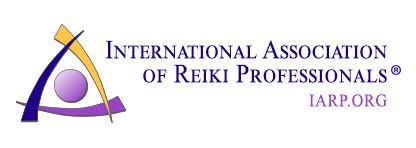
Assistance/FAQs
Members - Please login to your Members Area for additional Member Assistance/FAQs for additional helpful Q&A if your question is not answered below
Can I upgrade from a 6 month or a 1 year to a 2 year Professional Membership?
Yes, you may change your preference on your renewal form at renewal time and change to the money-saving 1 or 2 year option. Or you may contact Member Services to let us know your preference and we are happy to assist.
How can I order products such as Reiki brochures, lapel pins or badge patches?
Login at the Login box under the menu. Your Members Area pages will then be under the regular menu at right. Then scroll down and click on Members Area > Reiki Lapel Pins, Patches and Brochures for the order form.
How can I order certificates for my students? Login at the Login box under the menu. Your Members Area pages will be under the regular menu at right. Then scroll down and click on Members Area > IARP Reiki Teacher Diploma Service (for immediate download and printing) within your Members Area.
How to upgrade from Associate Membership to Professional Membership
Email Member Services and we are happy to assist.
Will I receive an updated membership certificate and wallet card when I renew my Professional Membership?
Yes. After successfully completing your membership application and requirements or upon renewing you will be able to print your Professional Membership certificate and wallet card from within your Members Area to your printer. We will send you instructions and a link to your certificate via email after your new membership application or renewal is completed. You must complete membership requirements as noted in your confirmation email prior to accessing your certificate and card. There are instructions on your Welcome page for accessing your certificate and all other items.
I am having difficulty logging in to my Members Area - what should I do? First - try resetting your password at the Login Area. (See Login Assistance at the menu for additional information.) An email will be sent to you with an easy step to reset your password. Please be sure that you are using the email address that matches what we have on file for login, this is the most common issue with not being able to login. Also please be sure that there are no spaces before or after your email address or password when you type it in the login boxes. Please be sure that your membership is current and has not lapsed as this may be the issue. You may reset your password at anytime at the 'Forgot Password?' button if you have forgotten it or if you are still having difficulty. Also please make sure that your computer is not auto-filling an old password in the password field when you login. Please make sure that your browser can receive cookies for login - see next question for quick help on this. If you have changed email addresses please contact Member Services for assistance so that we may reset your email and password. If you have any difficulty in logging in for any other reason and still need assistance please email Member Services so that we may help. Please also see the next question for further information and also see Recommended Browsers in second next question below.
When I try to login to my Members Area I cannot see my Members Area items or it is asking me to login again - what should I do? When you login you should see a Welcome screen in the middle of the page that will give you helpful information on where to find items within your Members Area. Please be sure to look to the left and scroll down to see the items in your Members Area (not in the public informational pages at the top of the menu) - this will appear below the public menu when logged in. Click on Members Area > Member Resources etc. to access your current items.
If you click on the items but cannot access them or are asked to login again then it is likely that the cookies in your web browser are not turned on.
Quick instructions on how to do this can be found here:
-For Firefox, see: http://support.mozilla.com/en-US/kb/Enabling%20and%20disabling%20cookies
-For Safari, from the Safari menu, select "Preferences" and click the Security tab. Next to "Accept Cookies:", select Always.
-Alternately you can try Google Chrome or try from another computer, it's possible that if you are using a work computer that you may be blocked by a firewall if you are at work. If you are still having difficulty them please email Member Services for assistance.
I am having difficulty viewing or interacting with the web site? This may be an outdated browser issue on your computer which is easily solved by updating your browser to the current version. Please click here to see a list of recommended supported browsers for our site.
If you are using an older or outdated version then you will need to update your version by using your browser Update/Check for Updates function or at the respective sites. Please click here for instructions and links.
I am having difficulty renewing- I am getting the message 'email already in use' - what should I do? Oops - you are completing a new member application instead of logging in to renew. Please login at the login box with your email and password. If you have forgotten your password you may reset it at 'Forgot Password' at the login box. Also please be sure to check that your membership has not lapsed. Also please see Join/Renew Assistance for assistance.
I am having difficulty renewing my membership - at the Login box it is not recognizing my email address - what should I do? Either your membership has already expired and has veen deleted or you are entering a different email address than what we have on file. Please be sure to check your email address and if you need to update it with us or if your membership has lapsed or is overdue then please email Member Services so that we may assist you.
I can't find the items in my Members Area when logged in. After you login you will see your login welcome screen in the middle of the page with assistance and instructions to access all of your items. Important - Please be sure to scroll down and you will see your Members Area menu on the left underneath Login Assistance (Members Area will be visible under the public pages menu only after you login) and then hover your mouse over Members Area and you will see the menu items. Simply click on the items you wish to access.
When I login to access the certificate service and then click the certificate service page it is asking me to login again - what should I do? Oops - you are looking at the main page in the public menu at the top. After you login you will see your login welcome screen with helpful assistance and instructions to access all of your items. Please be sure to scroll down and see your Members Area menu on the left (Members Area will be visible under the public pages menu after you login) and then see Members Area > IARP Reiki Teacher Diploma Service.
If this is not working for you then it is likely that the cookies in your web browser are not enabled.
Quick instructions on how to do this can be found here:
-For Firefox, see: http://support.mozilla.com/en-US/kb/Enabling%20and%20disabling%20cookies
-For Safari, from the Safari menu, select "Preferences" and click the Security tab. Next to "Accept Cookies:", select Always.
-Alternately you can try Google Chrome or try from another computer, it's possible that if you are using a work computer that you may be blocked by a firewall if you are at work. If you are still having difficulty them please email Member and Subscriber Services for assistance.
I am not receiving emails from IARP - what should I do? Please check your junk mail or spam filter as sometimes emails are inadvertently routed there. Also please login to make sure that we have the most up-to-date email address for you. Or please email Member Services so that we may assist.
Where do I find my Member Profile when logged so that I can renew or update my member information, address, email address or profile information? After you login scroll down and look to the left - below the menu you will see your name and below that Profile - click on that and you will be in your Member Profile.
How and where do I upload my certificate? When logged in scroll down to left and you will see Profile under your name - click on that. Then click Edit Profile at the top. And in your Profile you will see Upload your Reiki Certificate with instructions. Make any changes or upload your certificate and then be sure to click Save at the bottom. Please be sure to upload a jpg or gif, not a PDF. Alternately you may email Member Services a copy of your certificate, via either a jpg, gif or a scanned PDF, or snap a picture from your phone, and we can convert it and upload it for you.
Will I receive a notice when it is time to renew my membership? Yes, you will receive a reminder before your membership is set to expire so that you may renew quickly and easily online. Please note that if your membership has expired it will be deleted and you will need to complete a new member application to rejoin so please renew on-time or anytime prior to your renewal due date. If you have chosen a membership option with recurring renewals you won't have to worry about remembering to renew, we will send you a note 1-2 weeks prior to your renewal and will take care of your renewal for you.
The web site text appears too small/too large to me - what can I do? The font size at our web site is a standard size for viewing to accommodate all browsers. You may wish to adjust your browser view settings on your computer to make the font larger or smaller when browsing to accommodate your preferences. For example in Internet Explorer or in Firefox from the browser toolbar click View > Zoom and then choose your preference - zoom in, zoom out.
Members please login to view additional Member Assistance/FAQs in your Members Area.