
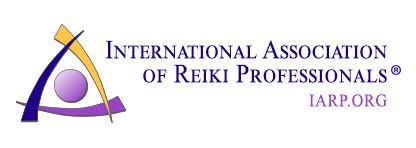
Optimal Supported Browsers
For optimal enjoyment and functionality please use the below supported browsers for our web site:
- Firefox - Recommended
- Google Chrome - Recommended
- Safari - Recommended
- Opera - Recommended
- Please note that Internet Explorer 9.0+ is Not recommended
Finding & updating your browser version:
Chrome
- Open Chrome
- Click Customize and control Google Chrome (the wrench icon) and then select About Google Chrome. The browser version will be displayed on the information screen.
- Additional instructions for browser settings can be found here: http://www.google.com/support/chrome/?
- Update to the latest version of Chrome here: https://support.google.com/chrome/answer/95414
Mozilla Firefox
- Open Firefox
- From the menu bar, click Help and then select About Mozilla Firefox. The browser version will be displayed on the information screen.
- Additional instructions for browser settings can be found here: http://support.mozilla.org
- Update to the latest version of Firefox here: https://support.mozilla.org/en-US/kb/update-firefox-latest-version
Safari
- Open Safari
- Click Display a menu of general Safari settings (the gear icon) and then select About Safari. The browser version will be displayed on the information screen.
- Additional instructions for browser settings can be found by going to Safari > Preferences. The settings are located on the Security and Privacy tabs.
- Update to the latest version of Safari here: https://support.apple.com/downloads/#safari
Opera:
- Open Opera
- Click the Opera Button at the top-left of the app window > Click on the About Opera menu item. A new tab will open showing your current version of Opera installed on your PC or device.
- Additional instructions for browser settings can be found here: https://www.opera.com/help
- Update to the latest version of Opera here: https://www.opera.com/
Internet Explorer
- Open Internet Explorer
- From the menu bar, click Help and then select About Internet Explorer. The browser version will be displayed on the information screen.
- Additional instructions for browser settings can be found here: http://support.microsoft.com/en-us/products/internet-explorer
- Update to the latest version of Internet Explorer here: https://www.microsoft.com/en-us/download/internet-explorer.aspx